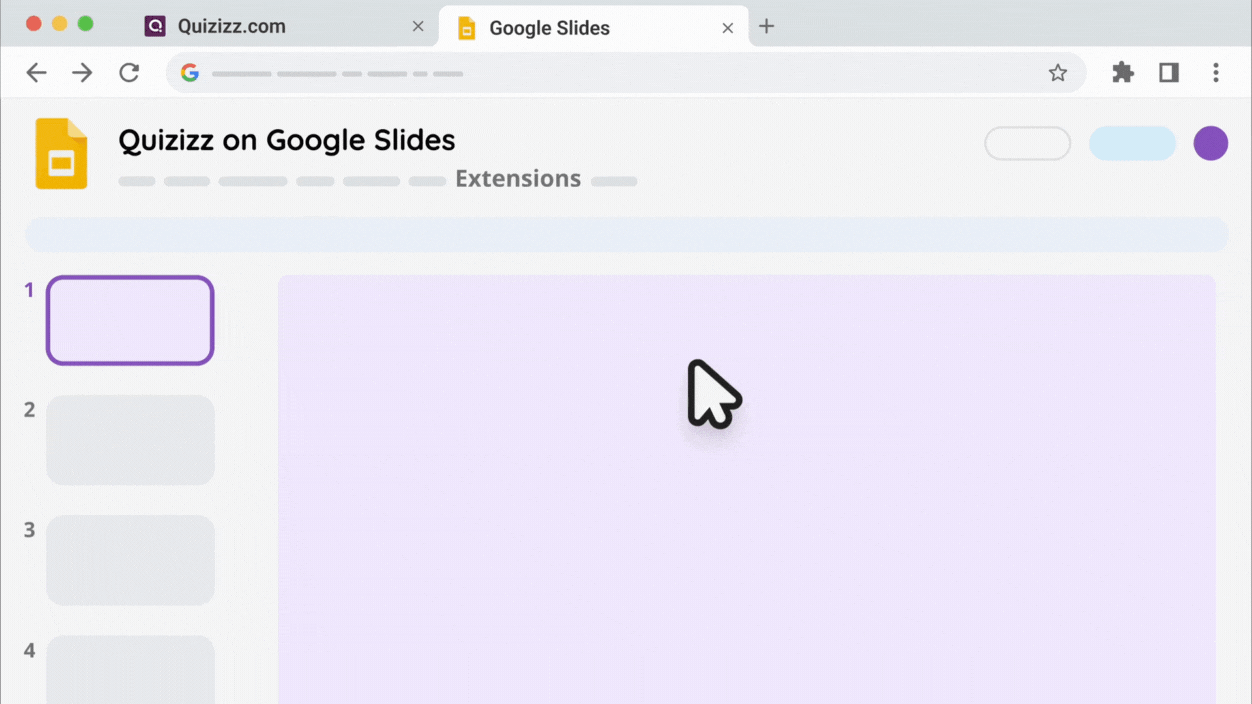Quizizz is now

Some pages are being migrated to the new site.

Are you tired of traditional slideshow lessons that make your students feel disconnected in class? Do you wish you could turn your lessons into something more engaging and interactive? With Quizizz Lessons, you can transform ordinary teaching slides into interactive learning experiences. Unlike your typical slideshow, you can add quizzes, polls, videos, and more, all within a single, smooth presentation.
With the teacher-paced mode in Quizizz Lessons, you’re in control. You can navigate your class through content at your own speed, keeping everyone on the same page. Plus, you can track engagement, see where students need extra help, and adjust your lessons accordingly.
Why should you give Quizizz Lessons a try? Here are a few reasons:
Make your lessons more fun and exciting by adding quizzes, videos, and polls to get your students involved.

Quizizz has templates ready to go, so you can quickly create lessons without any extra effort.

See how your students are doing in real time. You can find out who’s on track or who might need a little extra help.

The interactive elements help students learn and engage, ensuring better retention in class.

Creating a Quizizz Lesson is as easy as pie! 🥧 Here’s how you can start:
Log in to your Quizizz account. Don’t have one yet? Sign up here.
Click on ‘Create’ and select ‘Lesson.’ You’ll see options to create from Google Slides, import a PDF, or create from scratch.
Add your content, like slides, videos, and questions wherever you want. Mix up the formats to keep things fresh!
Start the lesson live or assign it for homework. Let your students join in and enjoy the interactive experience.
Using Google Slides? The Quizizz for Google Slides add-on makes your existing slides interactive without starting from scratch. You can add questions, polls, and other engaging elements directly to your Google Slides presentations. It’s a perfect way to blend your learning material with a little bit of fun and keep your lessons fresh and engaging!